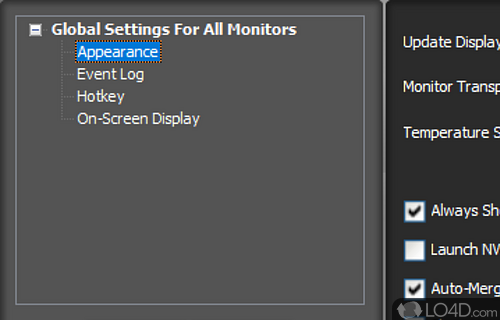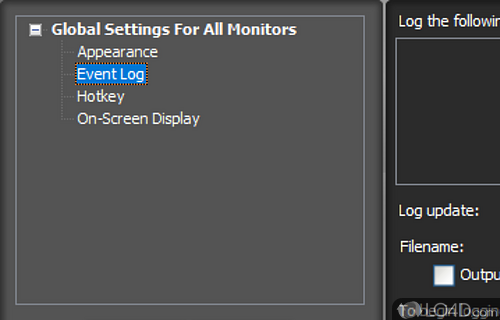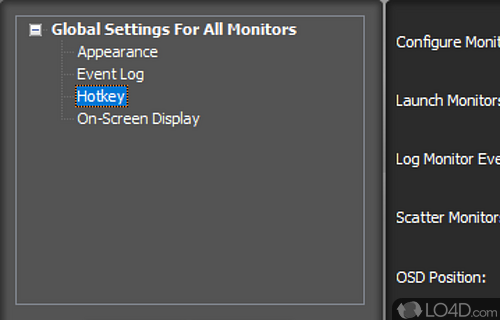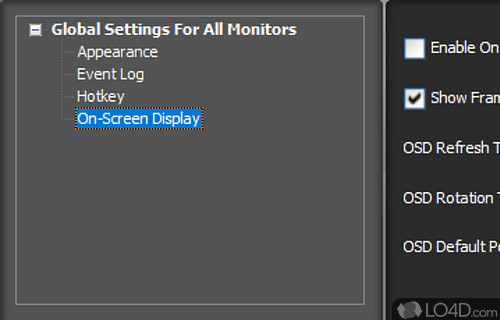A graphics adapter monitoring, diagnostics and settings tool.
NVIDIA System Monitor is a software application that provides real-time monitoring of GPU and system performance. It displays information about the graphics card, the CPU, and the system memory, as well as temperature and fan speed data.
With NVIDIA System Monitor, you can see a real-time graph of the GPU usage, as well as the current GPU clock speed and memory usage. You can also see the current temperature of the GPU and CPU, as well as the maximum temperature reached during the current session. The application also shows the current fan speed of the GPU and the CPU, as well as the maximum fan speed reached during the current session.
In addition to monitoring the GPU and CPU, NVIDIA System Monitor also provides information about the system, including the CPU type and speed, system memory size, and the motherboard model. The application also allows you to set up custom alerts that will notify you when certain thresholds are reached, such as high temperatures or low fan speeds.
Comes bundled with System Tools
NVIDIA System Monitor is a part of the System Tools application suite which provides performance information about NVIDIA graphics cards.
System Monitor provides more than just a set of configuration options with the NVIDIA Graphics Control Panel, but also the ability to monitor and benchmark the performance of DirectX (Direct3D) and OpenGL graphics on a Windows system.
You can use NVIDIA System Monitor to measure the characteristics of graphics adapters by checking the GPU temperature, clock speed, multiplier, voltage and CPU usage.
To sum it up
Overall, NVIDIA System Monitor is a useful tool for monitoring the performance of your graphics card and system, and ensuring that they are running optimally.
Features of NVIDIA System Monitor
- Clock Speed Monitoring: Shows the current clock speed of the GPU and the CPU, as well as the maximum clock speed reached during the current session.
- Customizable Alerts: Allows you to set up custom alerts that will notify you when certain thresholds are reached, such as high temperatures or low fan speeds.
- Fan Speed Monitoring: Displays the current fan speed of the GPU and the CPU, as well as the maximum fan speed reached during the current session.
- GPU Activity: Displays a real-time graph of the GPU usage, as well as the current GPU clock speed and memory usage.
- System Information: Shows detailed information about the graphics card, including the graphics driver version, graphics memory size and the type of graphics processor.
- System Monitoring: Shows detailed information about the system, including the CPU type and speed, system memory size and the motherboard model.
- System Tray Icon: Shows an icon in the system tray that provides quick access to the application and its features.
- Temperature Monitoring: Shows the current temperature of the GPU and CPU, as well as the maximum temperature reached during the current session.
- Voltage Monitoring: Displays the current voltage of the GPU and the CPU, as well as the maximum voltage reached during the current session.
Compatibility and License
NVIDIA System Monitor is provided under a freeware license on Windows from video tweaks with no restrictions on usage. Download and installation of this PC software is free and 6.08 is the latest version last time we checked.
Filed under: